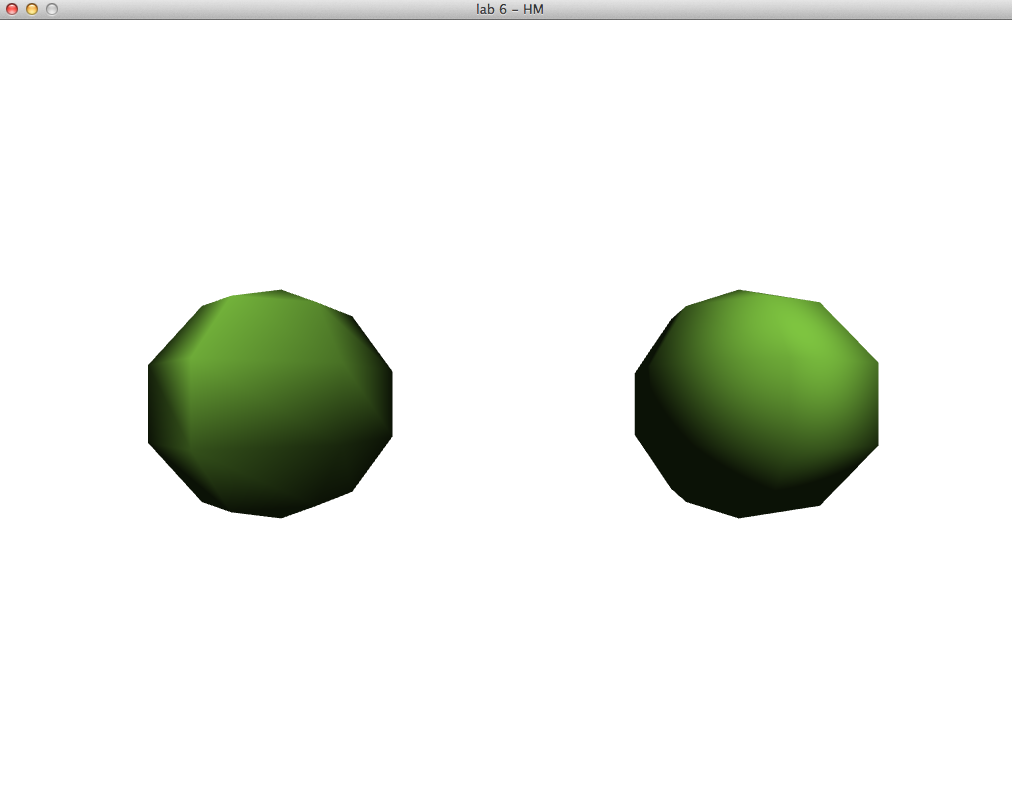Lab 7 - Diffuse Lighting
This assignment is due on Friday 2/23.
Today we will implement simple diffuse lighting for a sphere .obj. file.
Starting with any prior lab code that reads in an .obj file (including the mesh normals),
you will add the necessary code to shade the mesh with diffuse lighting.
For this lab, you will need to modify both the main.cpp file and the vertex shader.
Task 1
Change the code to read in a sphere mesh and alter the drawing so that you can draw two spheres side by side that are rotating around the Y axis.
Task 2
Now modify the vertex shader (and .cpp file as necessary) to shade the sphere with Gouraud shading - diffuse and ambient.
Gouraud means that you will compute the color in the vertex shader.
- You can choose a fixed light direction to use to compute the light vector (for a directional light)
- You can choose two different diffuse colors for each sphere
- For one sphere, update the normal to follow the rotation
- For the other sphere, leave the normal as they are (so the lighting stays “fixed” or painted on the sphere)
An example of a single frame would look as follows:
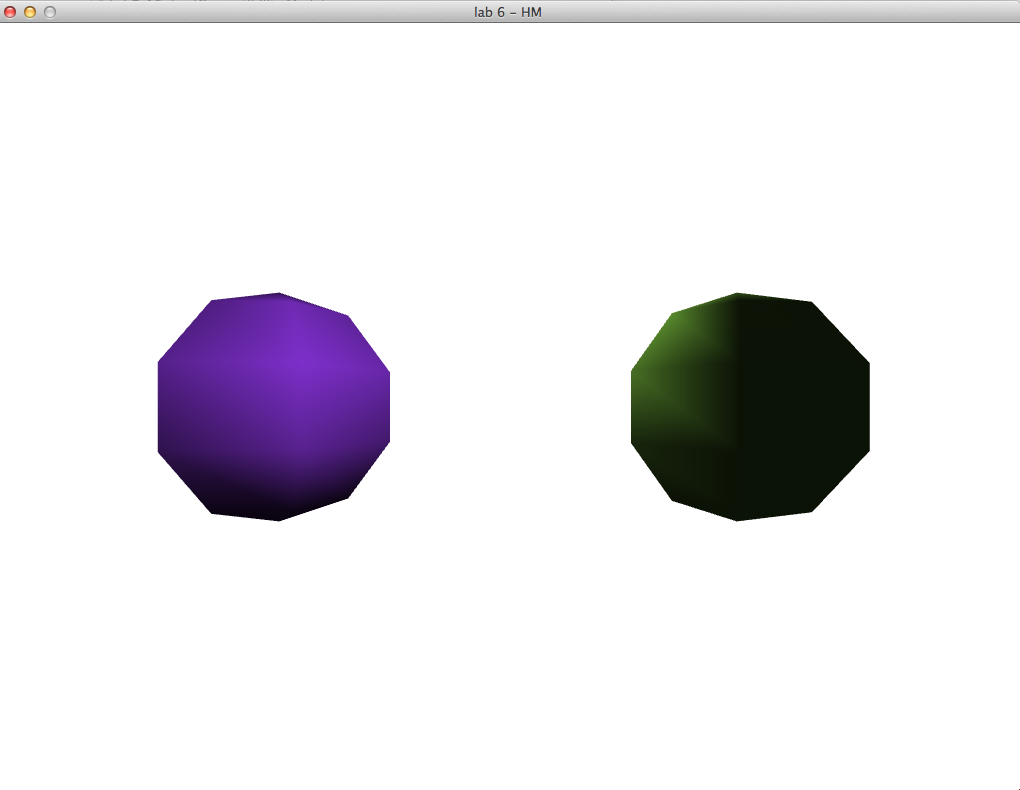
Task 3
Now modify the vertex and fragment shader (and .cpp file as necessary)
to shade the sphere with Phong shading - diffuse and ambient.
This means you will compute the color in the fragment shader with an interpolated normal.
You will also need to pass in an interpolated light vector.
An example of a single frame would look as follows: