Program 2B - Snow Globe
GitHub Classroom Assignment Page
This assignment is due on Wednesday 2/14.
Base Code!
For this assignment, use either your code from Lab 5 or your code from Program 2A. You will likely want to have both the Shape class from L5 and the MatrixStack class from P2A, but this is up to you.
Build a creature with transforms!
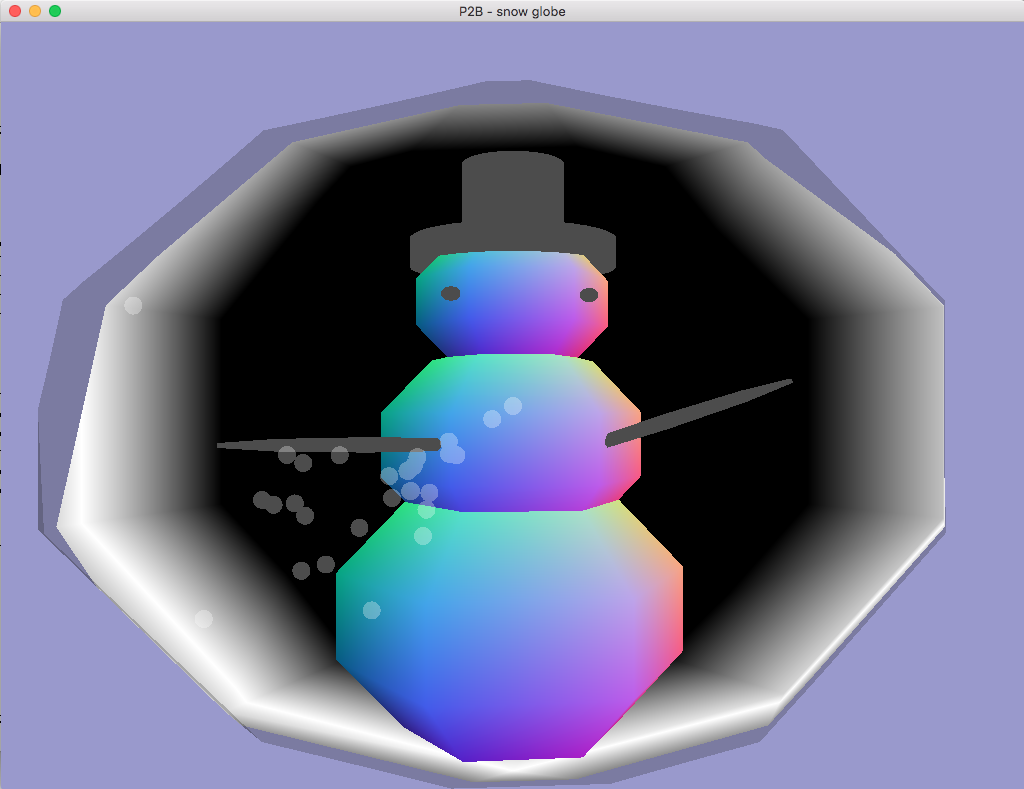
My super simple example
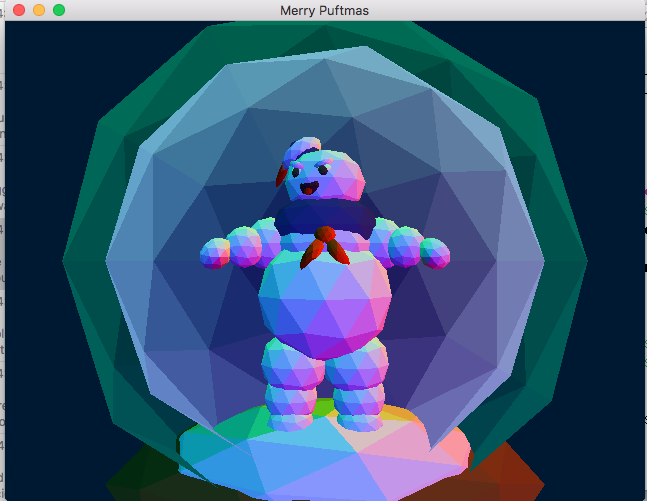
Student example (Fish W 2017)
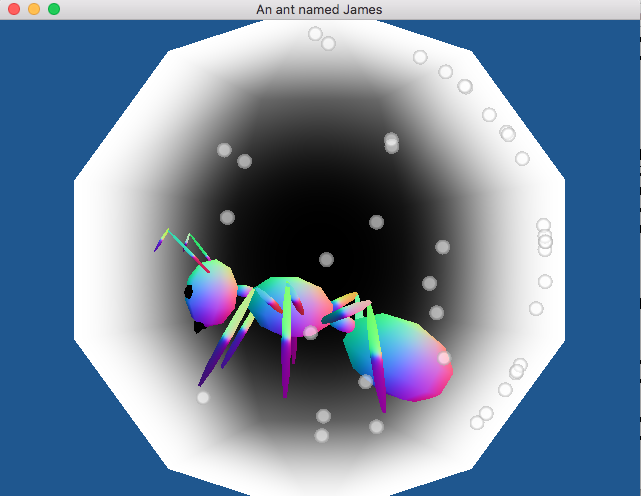
Student example (Zach R. W 2017)
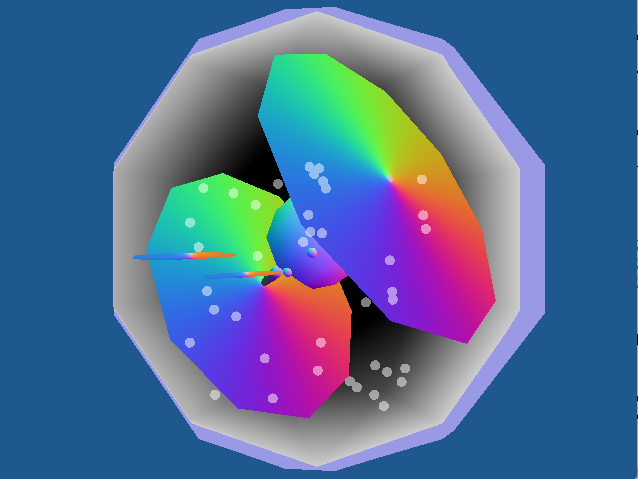
Student example (Zach H. W 2017)
The goal of this assignment is to practice:
- using transforms in order to create a more complex scene from two simple shapes, specifically a sphere and cylinder
- practice creating geometry and packing it into a vertex buffer and index buffer (cylinder)
- using vector math to control rendering
- passing data to shaders
For this assignment, you must build an animated scene of a snow globe or creature in a sphere. Consider starting from your lab 5 and or program 2A code. The tasks required for this assignment include:
Step 1
Creating the geometry for a cylinder. Building off of your code to create the vertices in a circle (from program 2A), create a vertex buffer object (and asso- ciated index buffer object) to represent a cylinder (the ends do not need to be closed). For example:
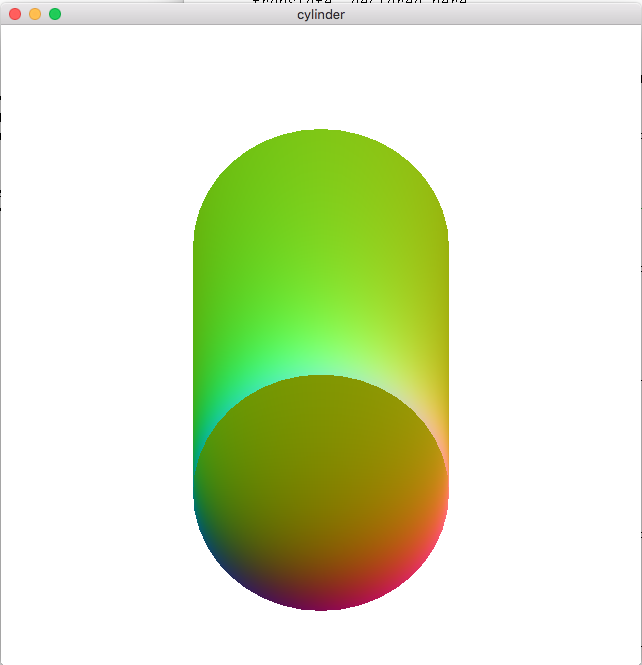
Image of cylinder geometry
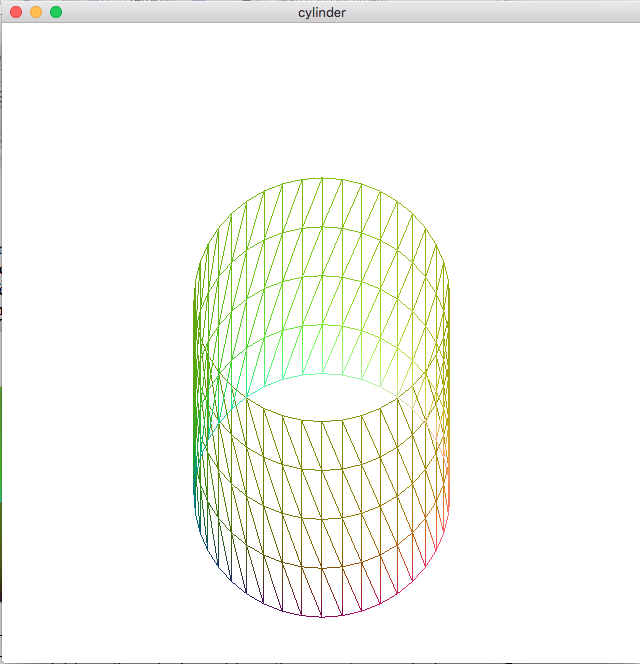
Image of cylinder geometry, showing triangulation
Step 2
Building a complex model from the cylinder and from the geometry specified from an obj file of a sphere. Your final composite model must include at least seven copies of a mix of the sphere and cylinder, each, which are transformed differently then the others. For example, the snowman above could be built with 5 spheres and 2 cylinders. Your transforms must include:
- One non-uniform scale
- One rotation
- One animating element (that animates with respect to the other parts of the model – you will likely want to look at the hierarchical modeling slides and lab for this component of the program).
Please color your model using the normal of the model as done in lab 5 (note that in order
to provide normal for your cylinder geometry, you can pass a copy of the vertex loca-
tions, think about why this is valid). An example sphere.obj file with normal is
provided here. Make your scene look interesting.
Step 3
Encapsulate the entire scene in one large sphere. You will need to write a shader such that most of the front facing fragments are not drawn (in order to simulate looking into the snow globe), however the back faces must be drawn with some color. Consider col- oring them such that the fragments that are further away are darker. Play with the shad- ing and your vector math in order to make the snow globe look as realistic as possible. For the snowman example above, I kept some of the front facing fragments but colored them with a transparent component.
Step 4
Add keyboard events for the a and d key which rotate the entire snow globe, so
that the user can look at the model from different angles. Make sure to update the nor-
mals in order to correctly cull out the faces that now “face” the user.
Extra Credit
Add snow to your globe by creating a vertex buffer object of random points that then travel in a circle from their current location in screen space. Use the par- ametric equation for a circle (and some uniform variable representing time) in order to animate the snow. Add the snow with a different shader (vertex and fragment).
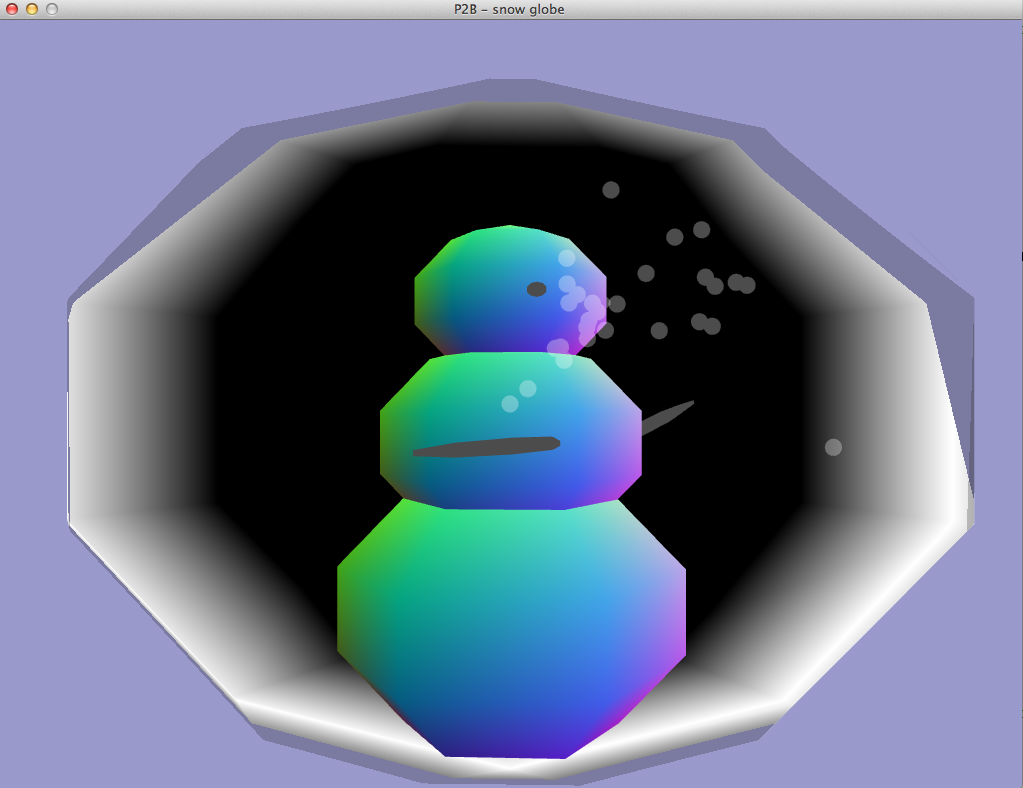
A rotated view of the snow globe
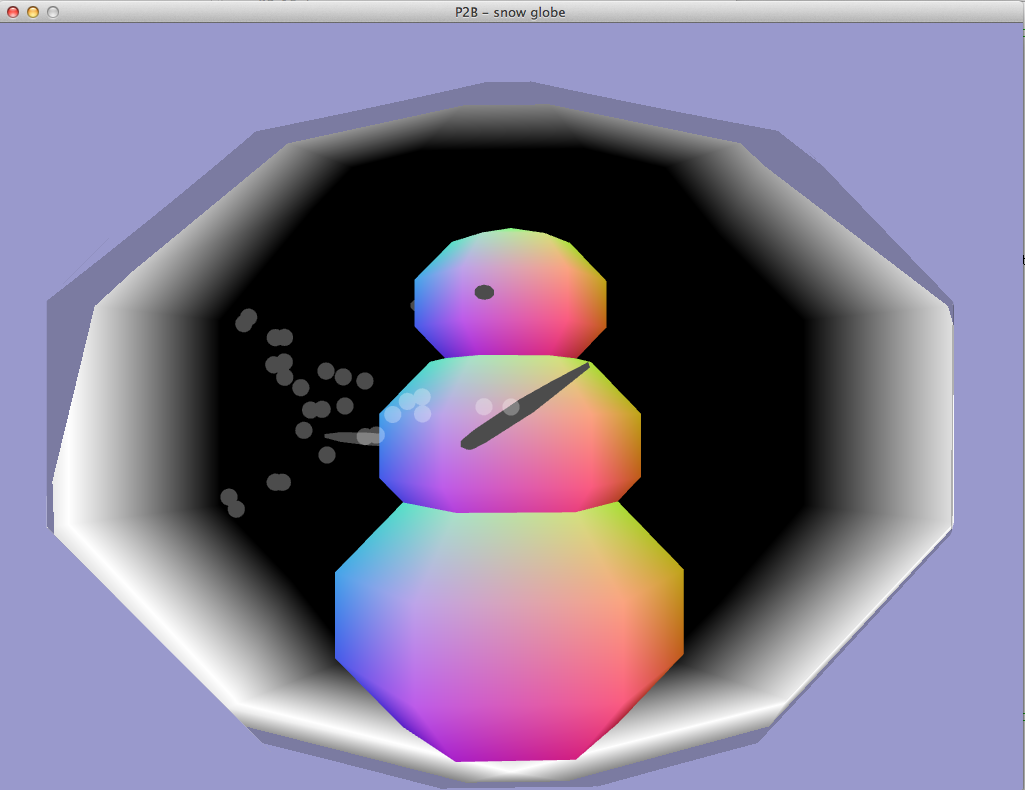
A rotated view of the snow globe
Grading
Percentage point break down:
- 20% geometry of a cylinder that you created
- 30% animated model
- 20% snow globe render
- 20% user interaction (global rotate and correct render update)
- 10% general look of model and code sanity
- (0-20%) Extra credit for snow
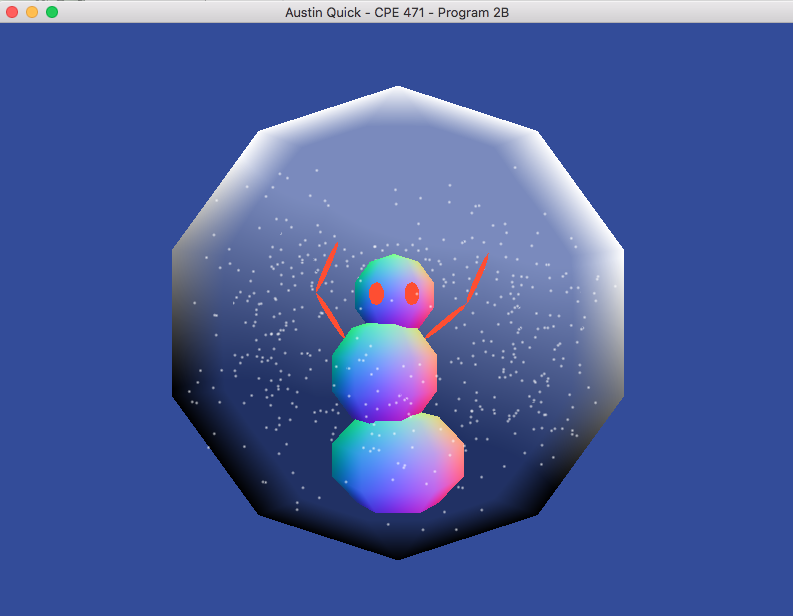
Student example (Austin W17)
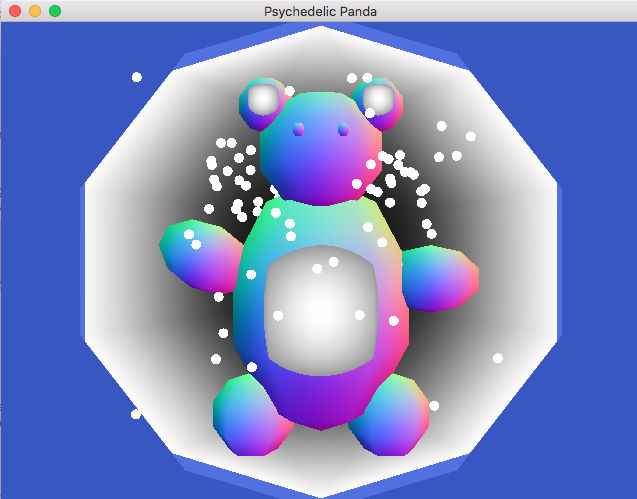
Student example (Tori W17)

Student example (Rachel S17)
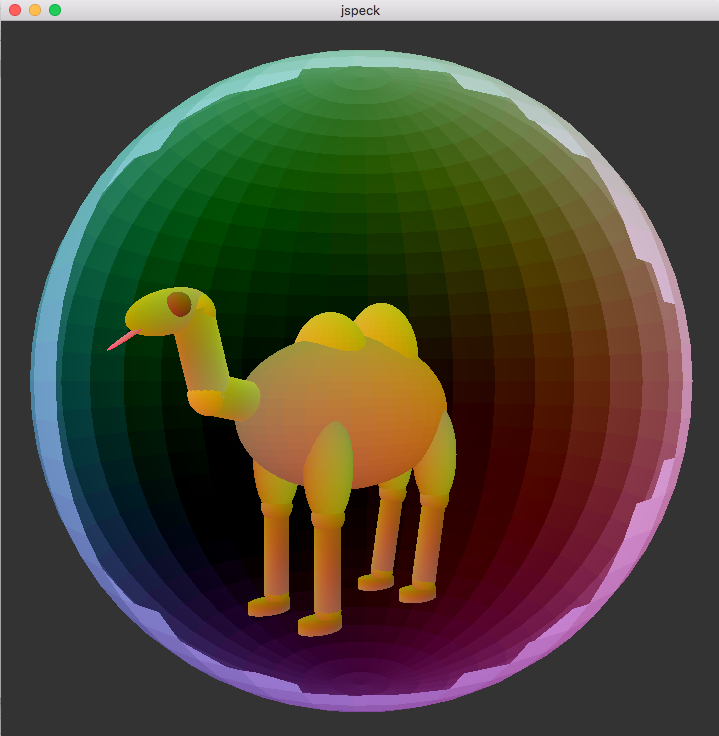
Student example (Jared S17)
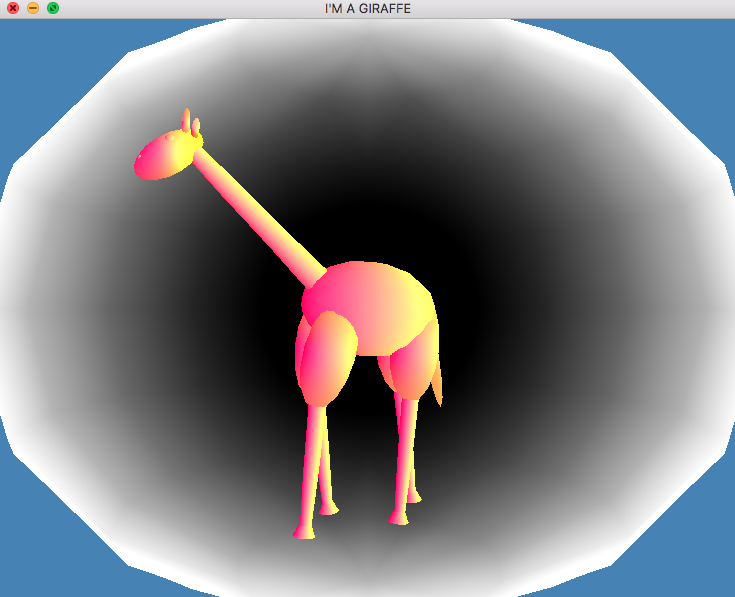
Student example (Rebecca S17)
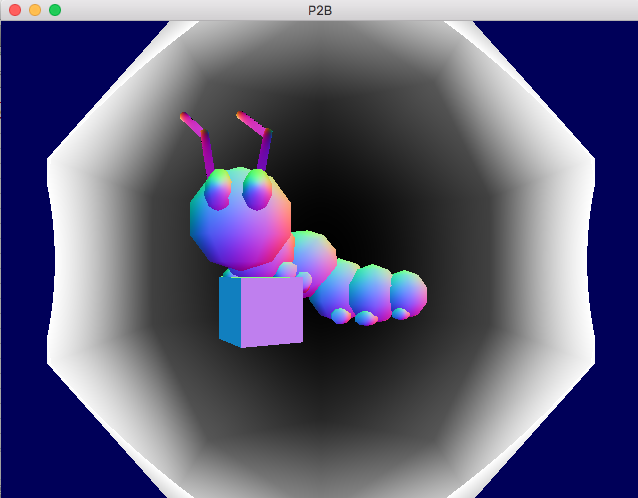
Student example (Jon S17)
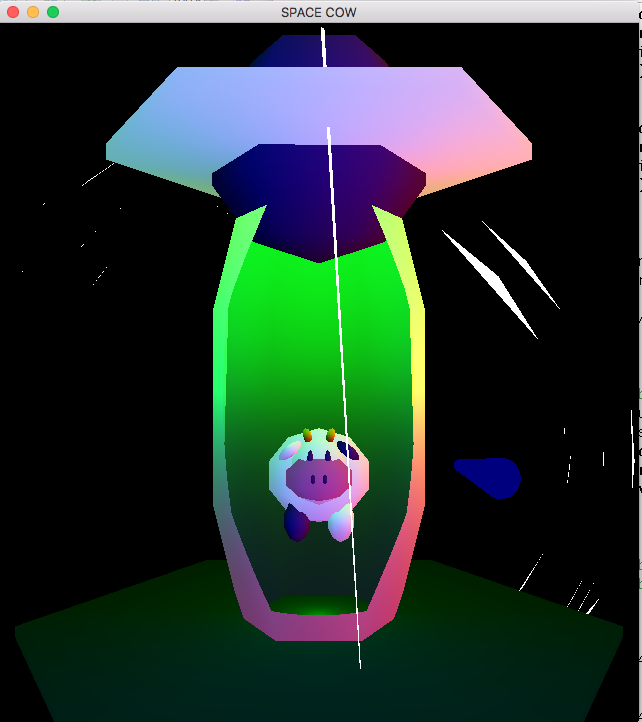
Student example (Bonita S17)
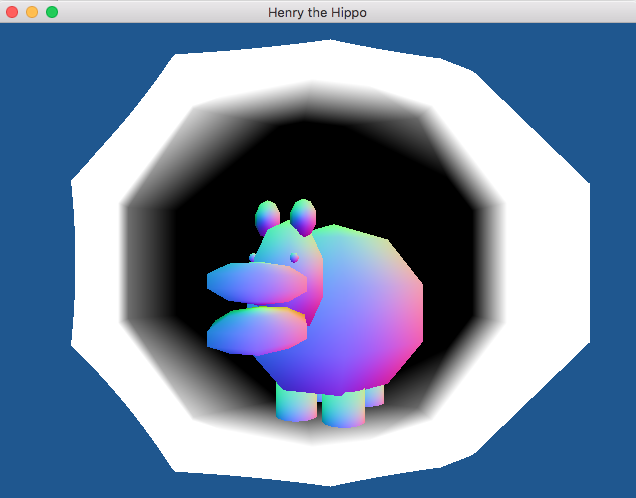
Student example (Jed S17)