Workshop 5 - Inverse Kinematics
The base code for this lab can be found on GitHub here
Base Code
When you run the base code, you should see a grid and some geometric primitives.
You can press [I] [J] [K] [L] to move the magenta cylinder.
This is our goal position for our arm.
Pressing [Space] will run one step of our Inverse Kinematics solver.
Pressing [Enter] will attempt to fully solve the IK configuration.
Initially that will fail, since there is no IK code yet!
There is a lot of rendering code in main.cpp but we will be implementing IK in InverseKinematics.h and InverseKinematics.cpp.
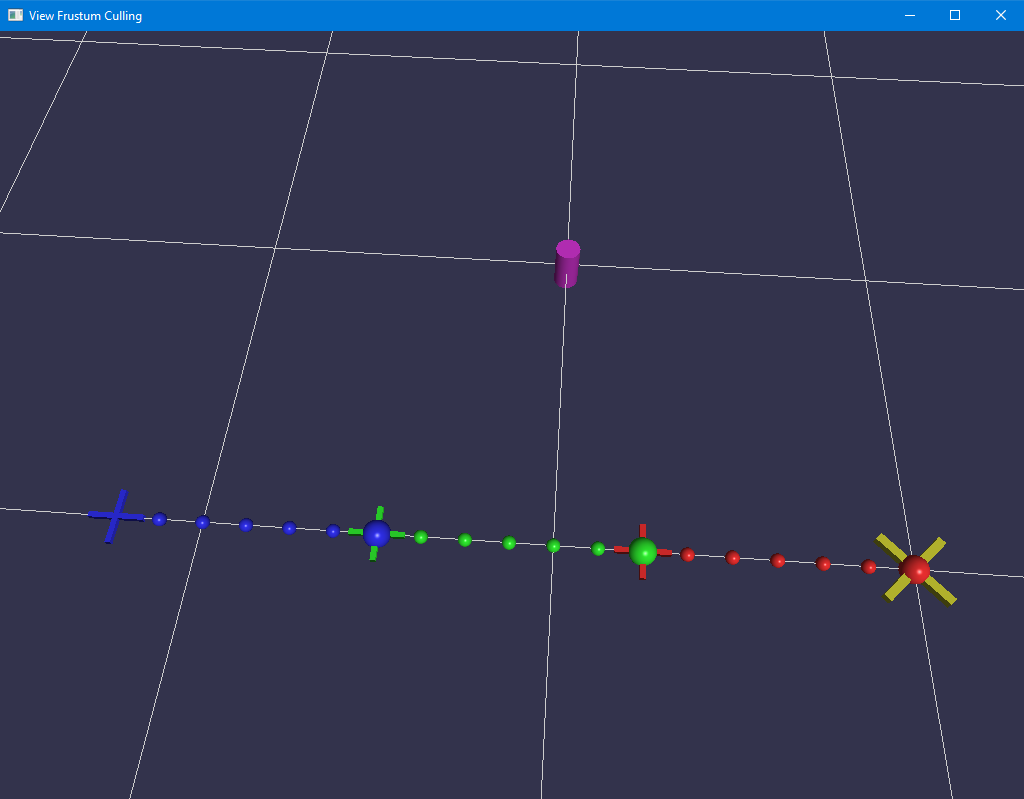
Today we will be implementing FABRIK.
Steps
Step 1
In InverseKinematics.h, implement GetInboardTransformation and GetOutboardTransformation.
We are just computing hierarchical transforms here.
Once this is done, we can now run the “IK Step” and it will do something. Without IK, this will simply update the inboard/outboard positions of the arm so that the default position is shown (extending to the left).
Step 2
In InverseKinematics.cpp, implement FABRIKStepOne and FABRIKStepTwo.